

| Download a PDF of this datasheet. | ||
| FAQs | ||
| Home | ||
PenData™ Solutions TransScribe™ Datasheet
![]() Overview
Overview
Many of today’s businesses suffer under the burden of paperwork: filling in forms, transcribing them into computers, photocopying, filing, retrieving, and refiling. PenData Solutions TransScribe™ can significantly reduce the cost of capturing and managing that paperwork without disrupting your workflow.
![]() What We Do
What We Do
PenData Solutions TransScribe enables users to capture handwritten notes as digital images and as computer text. What you write on the digital paper is automatically stored in the pen along with the identity of the specific form being used. When the pen is placed in a small docking station attached to a PC, the data is automatically uploaded to the system. The resulting data can be edited, saved as a file, and printed for physical storage saving someone from having to manually transcribe the form.
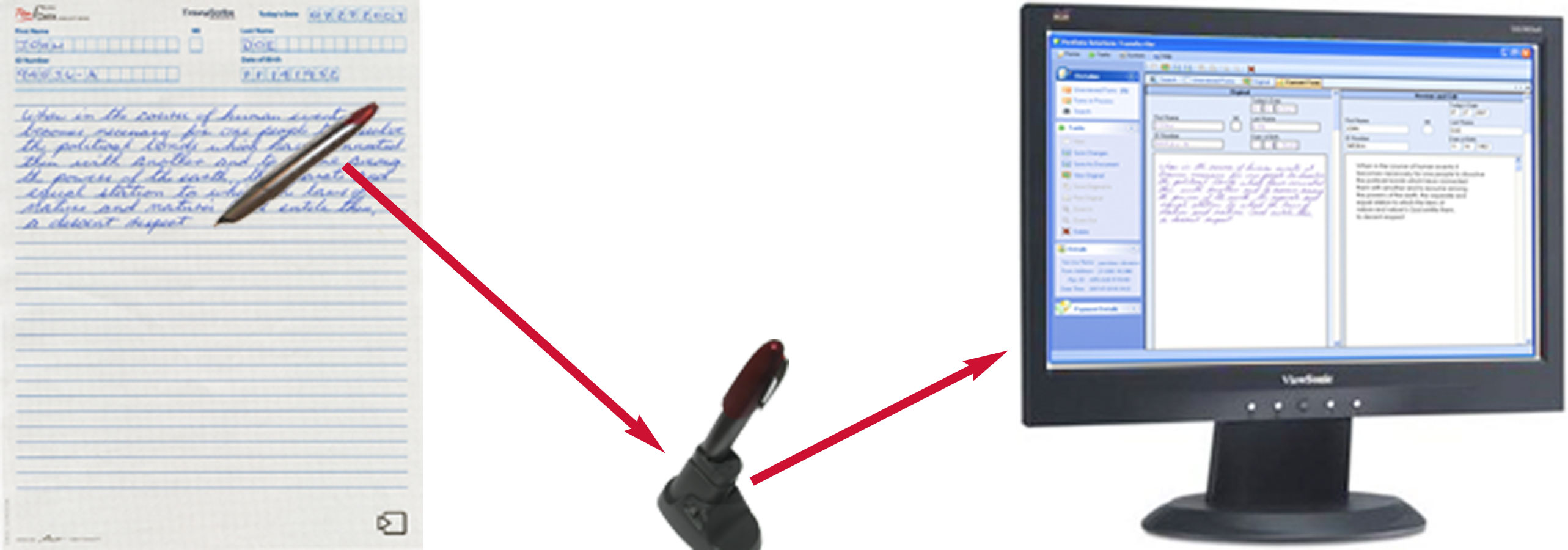
A digital pen capturing handwritten information
![]() Capture Your Document Image
Capture Your Document Image
Simply capturing the image of your handwritten document electronically satisfies the needs of many business processes. Getting an image of a document into electronic form to save it, re-print it, email or fax it, and archive it for future reference helps meet the process flow of your business while reducing costs and enables you to better meet many of the requirements of government and industry standards.
![]() Convert Your Handwriting to Computer Text
Convert Your Handwriting to Computer Text
The TransScribe application presents you with an image of the form showing your exact handwriting and a computer text version in a side-by-side display. The computer text version may then be edited. An exact record of changes is maintained for tracking purposes.
![]() Customize a Profile Specific to Your Handwriting
Customize a Profile Specific to Your Handwriting
While the accuracy of converting handwriting to text data varies from person to person, TransScribe allows you to create a handwriting profile specific to your personal style. The profile eliminates many inaccuracies in the character recognition process.
![]() Saving the Documents
Saving the Documents
Once you are satisfied with the content of the document you may save it as a rich text file (RTF) compatible with most word processing programs. The files may be stored anywhere in your file system. The document may also be printed in its original image form or in its text form for your paper filing system.
![]() Matching Your Workflow
Matching Your Workflow
The notes forms may be uploaded and edited one-at-a-time as you finish each writing each document, or stored on the pen to be uploaded later as a group. Once uploaded, they can be reviewed as time allows, saving someone from having to manually transcribe the form.
The image of the original form as well as successive versions of the text document are saved as a permanent record of the process and allows you to dispense with the paper copy.
Data from the forms can be automatically routed to your information management system to integrate with your other workflow processes. Patient and client interview notes and virtually any other form data can be captured and flowed into your existing systems.
![]() Just Like Writing With Any Other Pen
Just Like Writing With Any Other Pen
Digital pens are ball point pens with the added capability of electronically capturing the pen stroke data. They don’t require any training to use because everyone knows how to write with a pen. The pen and forms are easy to use.
It's easy to integrate TransScribe with your business processes. The low startup costs speed the return on your investment. The efficiency of the process significantly lowers the cost of managing your documents. TransScribe delivers immediate value improves productivity and reduces costs related to the time consuming paper forms.
![]() About Us
About Us
PenData Solutions provides applications to help businesses reduce the cost of capturing and managing information handwritten on paper forms. Our solutions remove most of the expensive manual labor from handling paper forms, increasing productivity, and reducing costs.
![]() TransScribe Minimum System Requirements
TransScribe Minimum System Requirements
Software
![]() Microsoft Windows XP SP2 or Windows 2000 SP4 operating system, Microsoft Office 2003 or later
Microsoft Windows XP SP2 or Windows 2000 SP4 operating system, Microsoft Office 2003 or later
![]() Logitech io2 pen software or Maxell pen software.
Logitech io2 pen software or Maxell pen software.
Web.jpg)
Features
![]() Continue to use pen and paper
Continue to use pen and paper
![]() Allows administrative personnel to access uploaded forms as soon as the pen is docked
Allows administrative personnel to access uploaded forms as soon as the pen is docked
![]() Everyone is comfortable using pen and paper to capture information
Everyone is comfortable using pen and paper to capture information
![]() Captured data can be integrated with other applications.
Captured data can be integrated with other applications.
![]() Uses your standard forms (printed on a special background)
Uses your standard forms (printed on a special background)
![]() Once uploaded and reviewed forms may be searched on designated data fields
Once uploaded and reviewed forms may be searched on designated data fields
![]() Integrates into your standard procedures and paper flow without interruptions.
Integrates into your standard procedures and paper flow without interruptions.
![]() Faster more accurate error correction
Faster more accurate error correction
Benefits
![]() Everyone is comfortable using pen and paper
Everyone is comfortable using pen and paper
![]() Saves time in manually transcribing information
Saves time in manually transcribing information
![]() Makes information immediately available for inclusion on other forms
Makes information immediately available for inclusion on other forms
![]() Reduces lifecycle cost of managing paper documents
Reduces lifecycle cost of managing paper documents
![]() Integrates easily into your organization's standard data and business processes
Integrates easily into your organization's standard data and business processes
![]() Enhances compliance with regulatory requirements
Enhances compliance with regulatory requirements
![]() Fast return on investment
Fast return on investment
![]() Only authorized personnel have access to the database
Only authorized personnel have access to the database
![]() Faster more accurate error correction
Faster more accurate error correction
Pen Characteristics:
![]() Comes with pen, cap, docking station (with portable detachment), ink refills.
Comes with pen, cap, docking station (with portable detachment), ink refills.
![]() Lithiumery charges automatically when docked.
Lithiumery charges automatically when docked.
![]() Pen can be used-ion batt continuously for 3-4 hours
Pen can be used-ion batt continuously for 3-4 hours
![]() Rated at a minimum3500 hours of operating
Rated at a minimum3500 hours of operating
![]() Two year warranty
Two year warranty
![]() Data on the pen is encrypted
Data on the pen is encrypted
![]() Replaceable ball point pen ink cartridges
Replaceable ball point pen ink cartridges
![]() Stores up to 40 letter sized pages
Stores up to 40 letter sized pages
![]() Memory full vibrating signal
Memory full vibrating signal
© PenData Solutions 2007